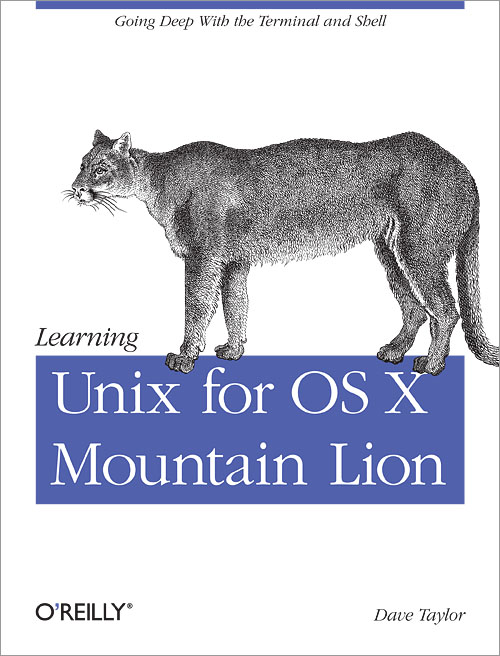Chapter 1 : Why Use Unix?
-The Power of Unix
-Folders or Directories?
-Thousands of Free Applications
-Commands Included with Unix
-A Simple Guided (Unix) Tour
Chapter 2 : Using the Terminal
-Launching the Terminal
-Customizing Your Terminal Session
-Working with the Terminal
-Customizing the Shell Environment
-Advanced Shell Customization
-The Unresponsive Terminal
Chapter 3 : Exploring the Filesystem
-The OS X Filesystem
-Listing Files and Directories
-Calculating File Size and Disk Space
-Protecting and Sharing Files
-Changing Your Password
-Superuser Privileges with sudo
-Exploring External Volumes
Chapter 4 : File Management
-File and Directory Names
-File and Directory Wildcards
-Looking Inside Files
-Creating and Editing Files
-Managing Files
Chapter 5 : Finding Files and Information
-The Oddly Named grep Command
-Finding Files with locate
-Using find to Explore Your Filesystem
-Shining a Light on Spotlight
Chapter 6 : Redirecting I/O
-Standard Input and Standard Output
-Pipes and Filters
-Printing
Chapter 7 : Multitasking
-Running a Command in the Background
-Checking on a Process
-Canceling a Process
-Launching GUI Applications
Chapter 8 : Taking Unix Online
-Remote Logins
-Transferring Files
Chapter 9 : Of Windows and X11
-X11
-GIMP, the X11 Graphics Editor
Chapter 10 : Where to Go from Here
-Documentation
-Customizing Your Unix Experience