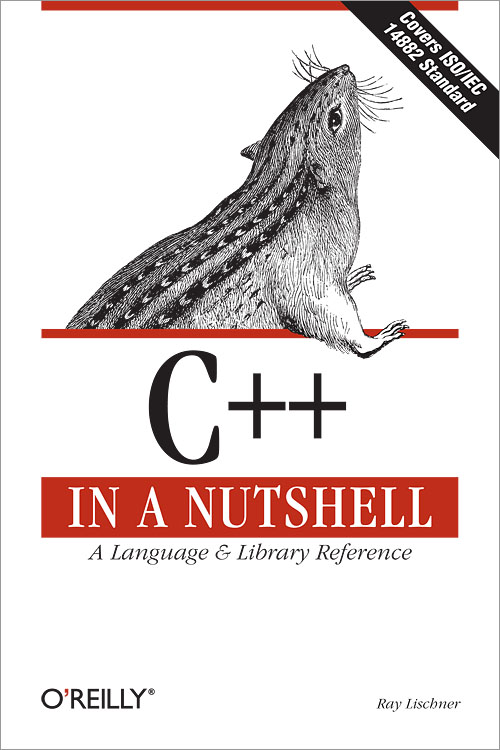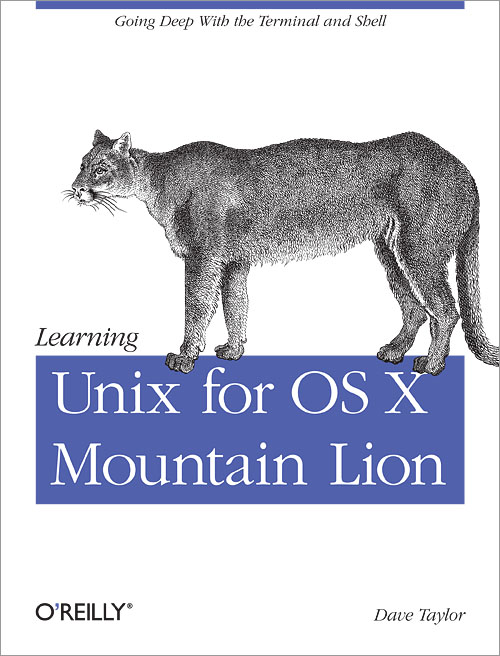Tag Archives: Apple
Mac OS X speech
How to make your Mac Sing
How talk to mac
iBooks textbooks for iPad
iBooks Textbooks – Apple Education Event
Kindle App on iPad
C++ In a Nutshell
Chapter 1 : Language Basics
-Compilation Steps
-Tokens
-Comments
-Character Sets
-Alternative Tokens
-Trigraphs
Chapter 2 : Declarations
-Declarations and Definitions
-Scope
-Name Lookup
-Linkage
-Type Declarations
-Object Declarations
-Namespaces
Chapter 3 : Expressions
-Lvalues and Rvalues
-Type Conversions
-Constant Expressions
-Expression Evaluation
-Expression Rules
Chapter 4 : Statements
-Expression Statements
-Declarations
-Compound Statements
-Selections
-Loops
-Control Statements
-Handling Exceptions
Chapter 5 : Functions
-Function Declarations
-Function Definitions
-Function Overloading
-Operator Overloading
-The main Function
Chapter 6 : Classes
-Class Definitions
-Data Members
-Member Functions
-Inheritance
-Access Specifiers
-Friends
-Nested Types
Chapter 7 : Templates
-Overview of Templates
-Template Declarations
-Function Templates
-Class Templates
-Specialization
-Partial Specialization
-Instantiation
-Name Lookup
-Tricks with Templates
-Compiling Templates
Chapter 8 : Standard Library
-Overview of the Standard Library
-C Library Wrappers
-Wide and Multibyte Characters
-Traits and Policies
-Allocators
-Numerics
Chapter 9 : Input and Output
-Introduction to I/O Streams
-Text I/O
-Binary I/O
-Stream Buffers
-Manipulators
-Errors and Exceptions
Chapter 10 : Containers, Iterators, and Algorithms
-Containers
-Iterators
-Algorithms
Chapter 11 : Preprocessor Reference
Chapter 12 : Language Reference
Chapter 13 : Library Reference
Appendix A : Compiler Extensions
-Borland C++ Builder and Kylix
-GNU Compiler Collection
-Microsoft Visual C++
Appendix B : Projects
-Blitz++
-Boost
-STLport
Learning Unix for OS X Mountain Lion
Chapter 1 : Why Use Unix?
-The Power of Unix
-Folders or Directories?
-Thousands of Free Applications
-Commands Included with Unix
-A Simple Guided (Unix) Tour
Chapter 2 : Using the Terminal
-Launching the Terminal
-Customizing Your Terminal Session
-Working with the Terminal
-Customizing the Shell Environment
-Advanced Shell Customization
-The Unresponsive Terminal
Chapter 3 : Exploring the Filesystem
-The OS X Filesystem
-Listing Files and Directories
-Calculating File Size and Disk Space
-Protecting and Sharing Files
-Changing Your Password
-Superuser Privileges with sudo
-Exploring External Volumes
Chapter 4 : File Management
-File and Directory Names
-File and Directory Wildcards
-Looking Inside Files
-Creating and Editing Files
-Managing Files
Chapter 5 : Finding Files and Information
-The Oddly Named grep Command
-Finding Files with locate
-Using find to Explore Your Filesystem
-Shining a Light on Spotlight
Chapter 6 : Redirecting I/O
-Standard Input and Standard Output
-Pipes and Filters
-Printing
Chapter 7 : Multitasking
-Running a Command in the Background
-Checking on a Process
-Canceling a Process
-Launching GUI Applications
Chapter 8 : Taking Unix Online
-Remote Logins
-Transferring Files
Chapter 9 : Of Windows and X11
-X11
-GIMP, the X11 Graphics Editor
Chapter 10 : Where to Go from Here
-Documentation
-Customizing Your Unix Experience